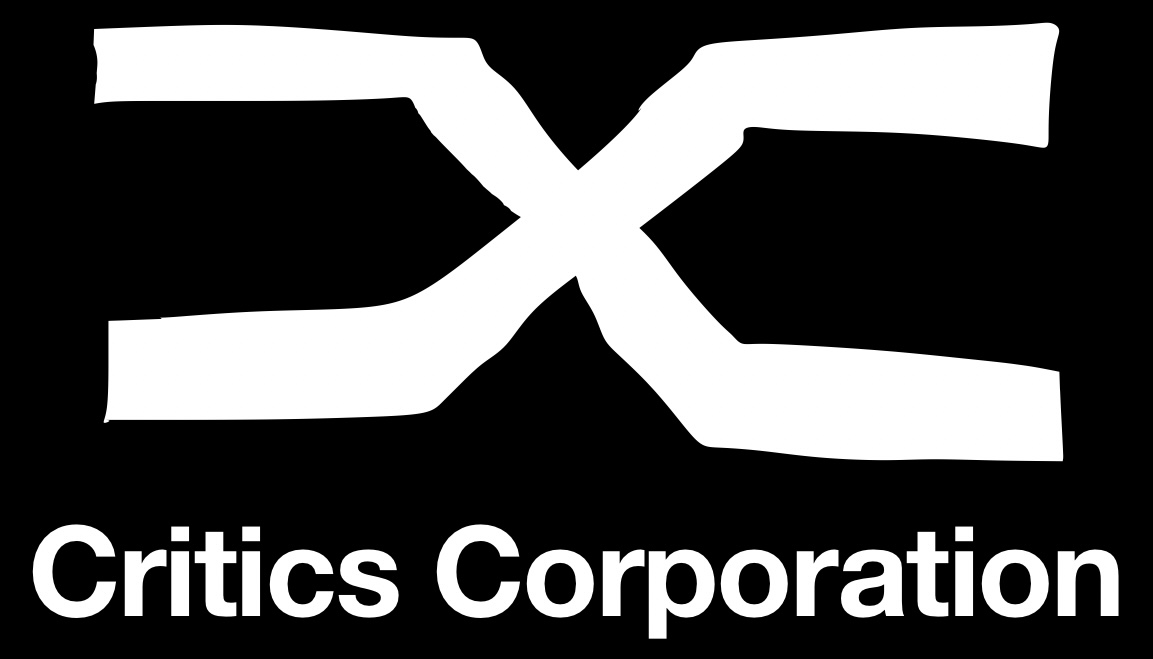Descrizione
Description
Microcontrollers, like RP2040 at the heart of Raspberry Pi Pico, are computers stripped back to their base essentials. You don’t use monitors or keyboards, but program them to take their input from, and send their output to the input/output pins.
Using these programmable connections, you can light lights, make noises, send text to screens, and much more. In Get Started with MicroPython on Raspberry Pi Pico, you will learn how to use the beginner-friendly language MicroPython to write programs and connect up hardware to make your Raspberry Pi Pico interact with the world around it. Using these skills, you can create your own electro-mechanical projects, whether for fun or to make your life easier.
The robotic future is here – you just have to build it yourself. We’ll show you how.
We are now selling the ‘corrected’ second impression, which has fixed a few typos in the initial edition.
Contents:
- Chapter 1: Get to know your Raspberry Pi Pico
- Chapter 2: Programming with MicroPython
- Chapter 3: Physical computing
- Chapter 4: Physical computing with Raspberry Pi Pico
- Chapter 5: Traffic light controller
- Chapter 6: Reaction game
- Chapter 7: Burglar alarm
- Chapter 8: Temperature gauge
- Chapter 9: Data logger
- Chapter 10: Digital communication protocols: I2C and SPI
You might think of computers as things you stick on your desk and type on, and the Raspberry Pi Pico is certainly one type of computer, but it’s not the only type. In this fun but comprehensive book, you’ll learn all about microcontrollers – small processing units with a bit of memory that are good at controlling other hardware.
What’s a microcontroller?
You probably have lots of microcontrollers in your house already! There’s a good chance your washing machine is controlled by a microcontroller; maybe your watch is; you might find one in your coffee machine or microwave. Of course, all these microcontrollers already have their programs and the manufacturers make it hard to change the software running on them.
A Raspberry Pi Pico, on the other hand, can be easily reprogrammed over a USB connection. In this book, you’ll learn how to get started with this hardware, and how to work with other electronic components. By the end of the book, you’ll know how to create your own programmable electronic contraptions. What you do with them is up to you, your creativity and time are your only limits!
A Pico is not included, so don’t forget to pick one up so you can follow along! Check chapter 3 of the PDF for a list of some other components you may want to pick up to complete some of the projects.
Here is a list of components needed to complete the projects in this book:
- 1x Raspberry Pi Pico
- 1x micro USB cable
- 1x solderless breadboard
- 1x Raspberry Pi or any other computer for programming
- 1x male-to-female jumper wire
- 1x male-to-male jumper wire
- 3x single-color LED
- 1x piezoelectric buzzer
- 1x 10kΩ linear potentiometer
- 3x 330Ω resistor
- At least 1x PIR sensor
- 1x SerLCD module
- Adafruit WS2812B NeoPixel LED Strip w/ Alligator Clips – 60 LED/m – 0.5 Meter Long
Technical Details
The PDF is at Raspberry Pi’s site: https://hackspace.raspberrypi.com/books.
Revision History:
- As of December 26, 2024 – We now carry the 2nd Edition updated for Raspberry Pi Pico W.