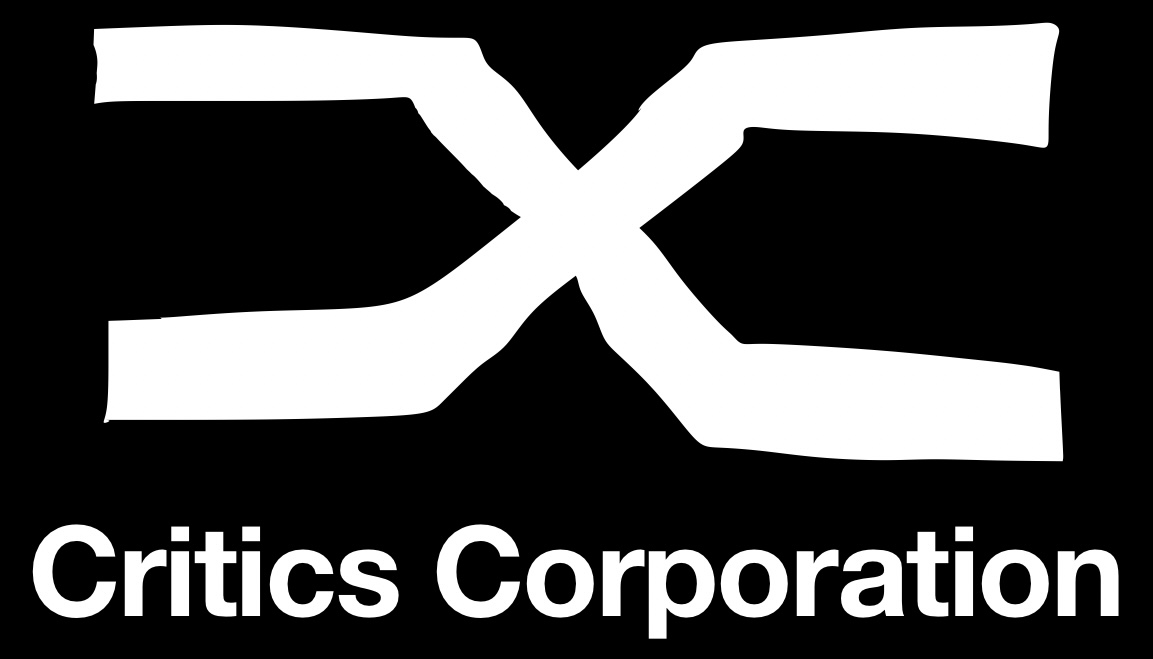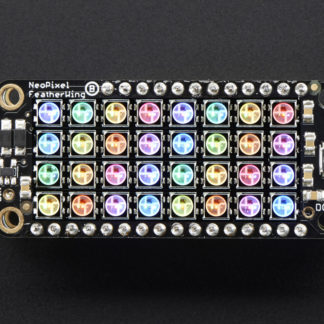Descrizione
Description
A Feather board without ambition is a Feather board without FeatherWings! This is the NeoPixel FeatherWing, a 4×8 RGB LED Add-on For All Feather Boards! Using our Feather Stacking Headers or Feather Female Headers you can connect a FeatherWing on top or bottom of your Feather board and make your Feather board strut like a peacock at a rave.
Put on your sunglasses before staring into these 32 configurable eye-blistering RGB LEDs. Arranged in a 4×8 matrix, each pixel is individually addressable. Only one pin is required to control all the LEDs. On the bottom we have jumpers for the DIN line to any of the I/O pins on a Feather. Works with any/all of our Feathers! You can cut the default jumper trace and use any pin you like. (In particular, the default pin for Feather Huzzah ESP8266 must be moved, try pin #15!)
To make it easy to start, the LEDs are by default powered from either the USB power line or Battery power line, whichever is higher. Two Schottky diodes are used to switch between the two. This power arrangement is able to handle 1 Amp of constant current draw and maybe 2A peak, so not a good way to make a flashlight. It’s better for colorful effects.
A level-up shifter converts the 3.3V logic of the Feather to the power line voltage. If, say, you need MORE blinky, you can chain these together. For the second Wing, connect the DIN connection to the first Wing’s DOUT. Also connect a ground pin together and power with an independant 5V supply to keep from loading the power supply too much.
Check out our tutorial for pinouts, usage, and more!
Our detailed NeoPixel Uberguide has everything you need to use NeoPixels in any shape and size. Including ready-to-go library & example code for just about every Arduino IDE-compatible board.
Check out our range of Feather boards here.
Technical Details
- 50.8mm x 22.9mm x 2.7mm / 2″ x 0.9″ x 0.1″
- Weight: 5.2g
- Schematic, EagleCAD PCB files, and Fritzing available in the product tutorial
Revision History:
- As of December 5, 2022 – we’ve updated this PCB with Adafruit Pinguin to make a lovely and legible silkscreen – you may get the new PCB or the older version with vector fonts – both are identical other than the fancy silkscreen.