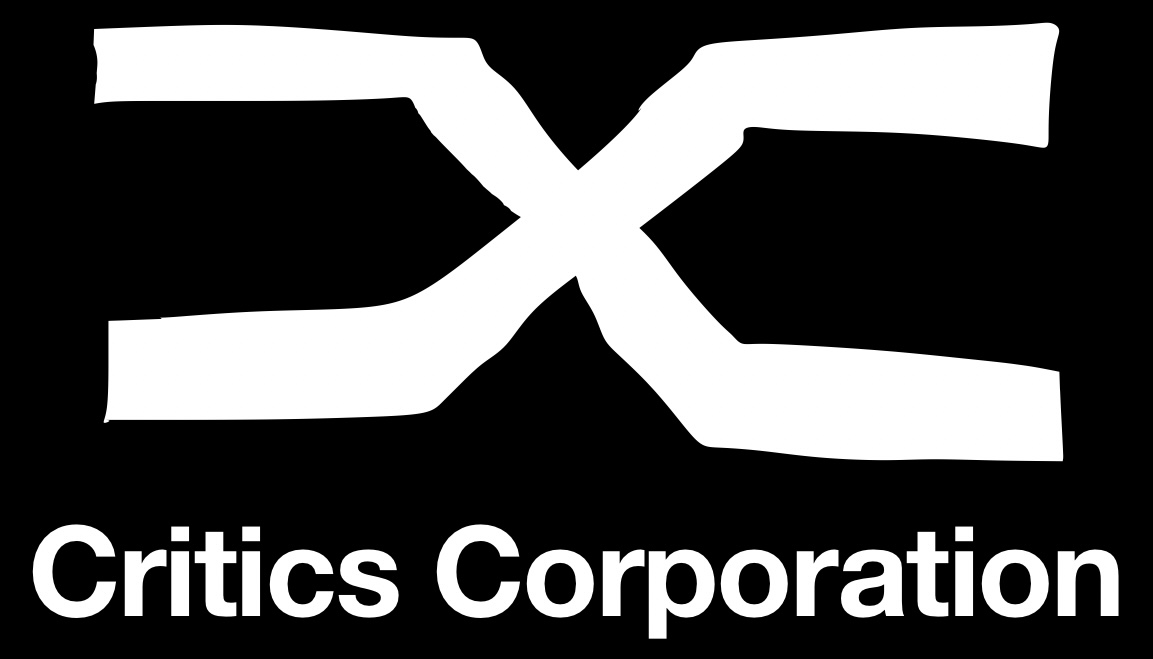Descrizione
Description
Add a glorious 2048×1536 retina-blasting, ultra-high pixel density, IPS display to any computer with a Thunderbolt/DisplayPort port. This product comes with a new 9.7″ diagonal TFT display module (the same one used in the iPad 3 & 4), along with our custom made driver board, a stand-up monitor enclosure kit, 10′ DisplayPort cable and 9V power adapter.
The driver board is a work of art (it was designed by resident engineer KTOWN) – and we use the really awesome LT3754 as a 12-channel constant current driver with individual backlight string channel control. This gives the backlight perfect consistency over any usage or temperature range. A ATtiny85 handles the backlight dimming and soft on/off, so you can PWM the backlight over a range to get the look you want.
Comes with a display panel already attached, tested and ready to go. The plastic enclosure kit takes 30 minutes to put together using only a small screwdriver and will protect your display. Plug in the power and connect the DisplayPort cable. Ta-da display working immediately! No drivers, soldering, configuration or other converters required.
Use as a main screen or even better, as a secondary monitor. Great for photo or video editing – you can use a large main monitor for frame-by-frame editing and then preview on the smaller side frame. Or keep your email or dashboard notifications on the side. Heck, web-devs will want to use it to preview what their sites will look like on a “Retina” display. The 9.7″ screen is small enough to keep out of the way.
A motherboard DisplayPort is required for this monitor, and you cannot plug this into an HDMI port. If you need an HDMI display, check out our HDMI offerings.
This monitor kit comes as a kit of parts, and requires assembly Check out our tutorial for instruction on how to assemble the kit, no soldering is required but it does take about half an hour to put together and a small flathead screwdriver is used to assemble the case.
Adafruit Qualia 9.7″ DisplayPort Monitor – 2048×1536 Resolution (9:05)
Technical Details
Datasheets, EagleCAD PCB files, and CAD files in the tutorial